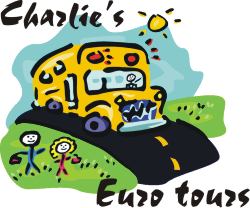
Emailing Through Satellite Phone
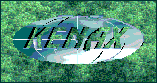
KENAX
Translation Agency and
Outsourcing
| World
Languages Computer Tips |
List of Translation
Agencies |
Translation Agency for Caravans |
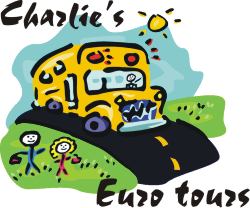 |
Emailing Through Satellite Phone |
|
I had this excellent and useful correspondence with one service which
helps reduce emailing costs when using a slow and expensive satellite phone internet
connection.
This page continues from Internet
Connection While Traveling.
I have a translating agency and advertise a lot all over the world looking for translators, so I tend to get a lot of spam. I was referred to one program which, when it thinks it is receiving spam, it sends an email back to the sender asking them to explain themselves or send the letter again. Almost all spam seems to have a false return email address, so they would not write back. If they get through a second time and I mark their address as okay, it remembers it and their future email always gets through. Would it be possible to incorporate something like this into your service so I would not get the spam? I do not like the idea of filters too much because translators often apply to several agencies at once, and I do not want to lose any of them as potential applicants. I assume you do not offer hardware solutions but only an email compression service? More information below.
I own a translating agency and plan to move into a van and travel around the world. I need to hook up to the internet occasionally to check my mail, and perhaps occasionally use the phone for voice purposes. I am working on setting up a website where translators can upload and download files, so I hope that I will not need to upload nor download large chunks of data. I can also use your service in conjunction with wifi, and other means. But I need a reliable system with which to at least check and respond to my mail (I can respond offline) everywhere on the planet. Can you help me? I am currently in Seattle and would like to find a solution by this weekend.
Dear Karel,
Before we allow any mail into user's accounts we do a reverse DNS lookup to the sending mail server to see if the address in the SMTP from line is a valid address. There are some mail servers, such as Yahoo's that will give a positive return even for invalid mail accounts. Yahoo deals with junk mail in other ways. This reverse-DNS lookup helps us capture between 50 and 75% of the junk mail bound for our users. Really this is not good enough, but it is a start.
For accounts that have a real problem with junk mail, they can deploy a white list. Addresses you email are added to the list. Emails sent to you from addresses not on the list will be placed on hold and a summary of the email (address, subject line, size) will be sent to you when you call in to get your mail. The problem with this white list is if you get a lot of spam and or a lot of legitimate emails from new addresses, it can be difficult to see the diamonds in the ruff.
The UUPlus satellite email service is a software solution. We have written software specifically designed for the low bandwidth, high-latency conditions in satellite phones. We also batch and compress emails so as to create as an efficient connection as possible. You read and compose messages off line. The average connect time is 86 seconds and in that time you will download email totaling 40K and upload email totaling 30K (on average). This average is a little skewed as some of our customers send and receive quite a bit of mail. You should be able to download 10 3K messages and send 10 3K messages in under a billing minute.
To set up a UUPlus account, you will need the UUPlus software, which you can download from our website or we can mail you a CD. The installation/configuration process only takes a couple of minutes. If at all convenient, I recommend you give us a call when installing the software so we can answer any questions you may have. We can also give you a brief tour of the capabilities of the software.
Your UUPlus account can be accessed by sat phone, cell phone, dial-up or full time connection, and via the web.
If you have any questions, please let me know.
Jeremy Bonnett
UUPlus
(p) +1 805 534 1425
(f) +1 805 534 9502
(w) www.uuplus.com
(e) jeremy.bonnett@uuplus.com
okay, I am renting (if my memory serves me correctly, as I do not have the phone with me at this second) a Globalstar GSP-1600 and am ready to head out on the road. I will only be interested in using your service for about one month. What would the total cost be? If someone sends me an attached file, would it be possible to put it up on the web somewhere for someone else to download without having to download and upload it to and from my computer? As you can imagine, managing a translating agency, people send me a lot of attached files and some customers simply do not seem willing to upload the files to my own website and keep just sending them as attached files. If I try an force them to upload the files, I fear it may be too much for them and I may lose them as regular customers.
Our service fee is $35 per month. So the cost will be $35. This is separate from the cost of the satellite phone.
How do you currently upload files to your website? Do your customers email their attachments to a specified address on your site? If so, we can automatically forward mail over a specified size to that address. Would that work?
I made this website http://download.kenax.cz where customers and translators can upload and download files. Everyone seems to understand, except one long standing and steady customer who has this automated system and they would probably die at the thought of having to do something different, like upload their files for my website. Perhaps you could do that for me? Or it occurred to me, perhaps I could get one of my friends to do this for me. Can your service strip emails sent to me of any attachments and send me only the letter, keeping the letter with attachment somewhere else? Do you compress the text part of the emails to save on connection time?
Our email service automatically strips the attachment from the email prior to you downloading the email. Once everything is downloaded it then reattaches the attachment to the email. If you connect using the Interactive mode with separated attachments on, the email and the attachment will appear on different lines. You can then download the email and not the attachment. However, we do not keep a copy of the email in the queue after you download the email. The attachment will just sit there by itself until you decide what to do with it.
We are thinking of adding a Forward message option in our Interactive download mode. This will allow you to download the email and forward the attachment somewhere.
We compress everything you download prior to you downloading it. All mail you upload also gets compressed. The client software you will use will automatically un-compress whatever mail you download.
What kind of files do your customers send you? If they are text files, they will compress by quite a bit. As will Microsoft Word files. I found a couple of Word files on your downloads page. One file was 55K in it's un-compressed form. I zipped it up just to see what the compressed size was and it compressed to 10K. A 10K file will only take a couple of seconds to send. Of course if you get a lot of them, it will add up.
I can help download those files for you, but it might be better if somebody at your company is responsible for this.
okay, I installed your program. I guess I have to call your numbers to hook up to the internet with and not the number given to me by Globalstar (it was #777 to get to their system)? The library closes today at 1700 your time, which is in about 40 minutes. Then I would like to head out early next morning and will be dependent on internet only through the satellite phone. I was hoping to get everything up and running by the end of today. Hope to hear from you soon.
Actually, it can often be better to dial the #777 rather than our numbers directly. It usually saves you about 10 seconds of modem negotiation time.
When installing the software, did you select [New] and fill out the new user form. In that case, the UUPlus Personal software will list the account as anonymous@uuplus.com.
If the computer you are using is connected to the Internet connection in the library, change the dialing location (top, right in UUPlus window) from Globalstar to VPN.LAN and click [CALL] in the software.
If the computer is not connected to the Internet;
1. Click [Setup] in the UUPlus Personal software.
2. Select the [Modems] tab.
3. In the Available Modems list, scroll down the bottom and select "+VPN - GlobalStar
Packet Modem" and click [Add].
4. You will now be on the [Calling] tab. Click [Done].
5. Assuming the Globalstar configuration is configured correctly all you will have to do
is plug the phone in and click [Call].
Back to the original caravan
design stage
Back to stage two - caravan
construction
Caravan
Beautification - how to make it all liveable
Caravan
Electrical Connections
Internet
Connection While Traveling
And once it's all complete, you might be interested in caravan
survival tips, before you...
hit
the road!
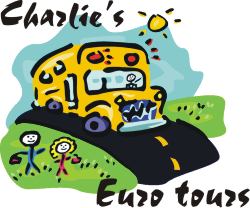 |
Back to Euro Trip Page |
|