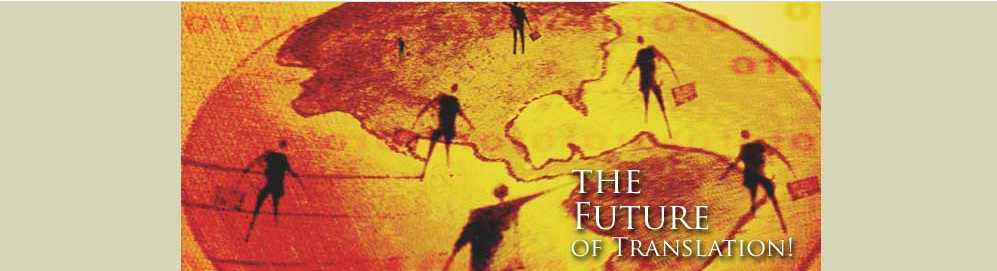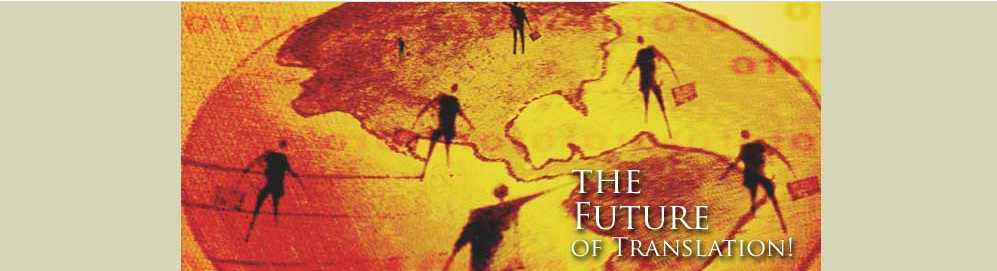
001 Your Translation Services | Email US | Translation Resources | Translation Agency | World Languages
Translation Tips | Translation Jobs | Translation Agency Payment Practices Reputation
Database Programming Email Archives
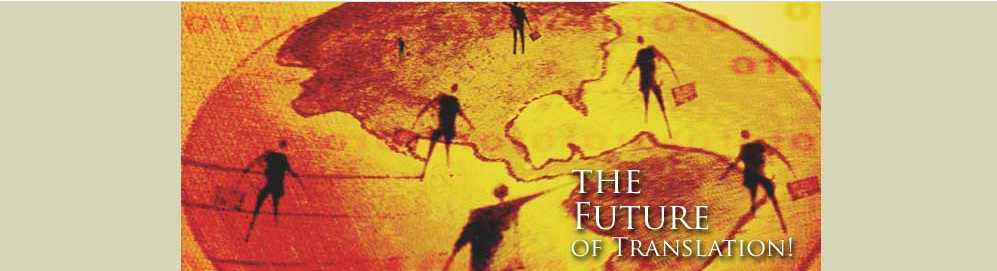
001 Your Translation Services
| Email US
| Translation
Resources | Translation Agency
| World
Languages
Translation
Tips | Translation
Jobs | Translation
Agency Payment Practices Reputation
yes, beautication as simple html that you can alter yourself. Like I explained in the very beginning, when forming a page, php can give a command: include this html page as a header to this page. The header can even include a table command, such that the php core display is buried within a table somewhere on the html header page. Likewise the php can include a footer (or any number of) pages, where you could easily end the header using the standard </tr></table> etc. So I can set things up like this so that you can easily change the affixed html pages without concerning yourself with the php, even though Dreamweaver seems to handle the php reasonably well.
Yes, you're madison's page is pretty simple, and if you want black on white, that's the way I've already set it up. Okay, I'll download your template and incorporate my php with an html header and footer for you, to make things easy for you to play around with. Playing and beautifying the php is easy too, and I can write up instructions for that (can use for future customers as well).
Concerning google ads and left and right margins, possible with the datasheet view, especially if you only want four fields, but probably not with the form view, considering all the fields that I've had to squeeze onto the page. If you want google ads we can incorporate them somehow and variously between the clicky sections etc. Not a great problem.
Concerning the datasheet/listing view, just got some ideas:
- only show about one hundred records at a time, after which they must press "Next" to view the next page, and voila, lovely room more google ads, instead of scrolling down a long page of 2000 records, where the google ads soon disappear somewhere at the top. In this case I guess it would be a good idea to have a string of letters at the top so that the dudes can zip to mills starting with the letter K, for example. I would also suggest you at least include the website and email address on the listing/list/datasheet page. These cannot be copied anyway. All they will be able to copy on a global scale is "website" and "email", and if they will want to extract the actual data, they would have to right mouse klick on each link and then choose "copy link to clipboard". And you still haven't answered my question if you want any sort function on this list page. The data could be hidden. As it looks now, this page seems pretty uninterersting and can't see why anyone would bother to use it. In that case maybe I should use the form page as the default.
- shit, thought I had some other interesting points. Guess it'll pop in my head later. o&o
Ok I answered the Datasheet view question, re; "the beautification" .. . do you mean the .html? my style sheet is super simple, if you haven't looked at my site www.madisonsreport.com the centre block would be used for your display, I would blow out the Google ads which would give more room to the right margin. Just plain black text on white background. You can grab that .html off my site. unless I am - as usual - totally missing what you mean, in which case you will yell at me and I will feel like a fool then answer in the a.m. yaaaaaaaaar, capt'n!
------------------------------------------------------
> > In this case I guess it would be a good idea to have a string
> > of letters at the top so that the dudes can zip to mills starting
> with the letter K, for
> > example.
yes it needs to be as not-annoying as possible, in terms of people have to scroll down past a million names to get to the one they want.
> > - only show about one hundred records at a time, after which they
> must press
> > "Next" to view the next page
> yes
Been thinking how to do this and not sure how to accomplish the alphabet thing. Could look it up on the forums, or one easy solution could be to make the dropdown list of company names like I have it in the Forms file. They can just choose any name from the list, and that would show up at the top of the list view page, plus the next 100 records or whatever. After that they can press Next. Or do you want me to figure out the alphabet thing?
> > I would also suggest you at least include the website and email
> address
> > on the listing/list/datasheet page. These cannot be copied anyway.
> All they will be
> > able to copy on a global scale is "website" and "email", and if
> they will want to
> > extract the actual data, they would have to right mouse klick on
> each link and
> > then choose "copy link to clipboard".
totally thought you would say that! fine, I'll go with your suggestion
Okay, will do. Just trying to make the List view more interesting and useful. It's a very important part of your site. The Forms view just shows all the details for a particular company. Useful, but I think we can make it much more interesting (refer my comments below).
> > For the datasheet view of all records, it seems a wrong strategy
> to list your four
> > records above, for reasons I've already explained, but I'll do it
> the way you like. k
Why do you say you think it's a bad idea? Maybe I'm not understanding something. Do you think it should just be a list of company names with the link, like this guy's? http://www.sawmilldatabase.com/country_companies.php?id=13
Will have to check this out tomorrow, once online.
or do you mean, as above, it should also include email and website?
> > And you still haven't answered my question
> > if you want any sort function on this list page. The data could be
> hidden. As it
> > looks now, this page seems pretty uninterersting and can't see why
> anyone would
> > bother to use it.
yes it is uninteresting, that can be fixed but I need some thinking time today for that. Sort function, sorry, like to sort by company name, or by production amount, or by species? Because if that's what you mean then absolute, yes, super hot rod, as much as possible, please and thank you.
Maybe I should just roll up my sleeves and do it as I think. Something like:
in List view, show the following:
- Company name
- Type
- Region
- Website link
- Email address
And anything else you deem is important. It's five fields that can just barely fit next to one another. Only thing they'll be able to globally copy/paste is the first three - big fat deal.
Then you have all your fancy search boxes, but which do not show the results in List view. It only refines the List. After that they'd have to go into the Forms view to see all the details.
For example, there are about 2000 records total, and some guy wants to see only certain records, such as:
- mills, and panel mills
- which produce 1x7 and above in products
- located in Alberta or Manitoba
He presses okay and boom, only 50 records showing - revealing only the five fields mentioned above. He can click on any of the 50 records, which takes him directly to the form view of THAT particular company. Presses Back on his browser to go back to the 50 refined records List view and can press another company to see its details.
Not THAT would be an interesting and functional database.
I can set up the basics now, but to enable "1x7 or more" searches, I think this would have to wait until the baby fields are produced (Products broken up), and I'll have to think about it more. Or perhaps there could be an "Advanced Search" window which pops up and shows the billions of clicky boxes. They can click as many as interest them, add some other search criteria, press Submit, and Boom, they get their refined search again.
Perhaps you could reflect on this over the next week or whatever, as it's going to take me time to figure all this out, but more importantly the baby fields need to be created. In the meantime I can create some basic functionality and make a note that more fanciness is in the pipeline. o&o
--------------------------------------------------
I said you COULD do it in Notepad, but not necessary. I can send you my pc program if you like, which is mostly useful for the colouring, but from what I remember DW has colouring - I just find it a bit busy to work in that program, and its a bit of a system hog, and I prefer something simple and get into the brain myself, then some program which tries to wipe your ass for you. But no program will render php properly and for that you will need your own server running on your comp, so that you can test how things look in any browser. As if you are online. The only other option is to keep uploading it to the web somewhere and view it through a browser that way, but that's a major pain in the but. The best is just to create a web environment on your computer. I'm sure you can do it for mac as wel - just not a nifty and fast little pc program that I got. For your mac go to the php page and somewhere there are links to third part installers, which install an entire package of stuff onto whatever operating system you're using.
so I should do it on the PC in Notepad? I've done that before, am somewhat familiar. in DW I can see the code, as well as the layout, and am pretty familiar by now with making tables. We'll see! either way, once I figure out the first bit, the rest will be fast.
not sure if DW will be able to visual the form for you. I use a nifty program that's like a text editor but colours the text nicely, as you want it. I then view it offline on my little server thing. I sent you that program. You could even make changes in Notepad, although Dreamweaver has some colouring skills as well. Then you just view the outcome in any Browser. You should get the server thing running on your comp I guess. Unfortunately its for PC. Or perhaps download and install PHP onto your Mac or something. But those are much bigger. They come in installer patches with Abyss server and the works. I don't think DW will be able to visualise anything for you properly in super offline mode. With the program I sent, its just like being online, except its online on your computer. OK, I'm on it. have a good sleepy sleep. (it will probably take me a bit of a while to get the DW the way I want, by the way, just know i'm working on it. I will check your online database link thing tomorrow to see what you have done.) progressssssss. -Keta oh yes, as I already mentioned before, if you're gonna screw around with DW, don't forget that I created three pages for the form. You will noticed "require_once" at the top and bottom of form.php, which basically just glues on formheader.html at the top, and footer.html at the bottom. Not really necessary, but thought it would make it easier for you to modify stuff.
--------------------------------------------------------
Hi Sebastian,
okay, looks like there's one last thing I need your help with. It is a login script which I found on the internet. Works fine on my server and I uploaded it according to the guy's instructions, twinkled around with it a bit, but it's simply not working. I just don't have time to figure out the nuances of your server.
The file in questions starts at:
http://madisonsreport.com/auth.php
That takes you to the Login page, then I click on Signup, but when I fill in the data the form just goes blank. When I look at the user.db file in the root directory no data was added. I changed the attributes to 644 as per the dbase mills.db file, I changed the chmod on user.php to 775, but still not working. In the user.php file, at the root of madisonsreport.com, on line 169 you will find the path name to the db file. I tinkered around with that as well, as you will see after my // addition, but whenever I touched that the original auth.php file wouldn't even work. Nothing would work. I also copied your complex code which you added to the config.php file to get my other script working, embedding it into the "protected function sqlite()" section of the user.php file (line 169), but again absolutely nothing worked. Hope you can get this script working. It seems to work on everything else with sqlite support. I cannot upload Keta's dbase and get it working without some secure password security protection, cause it's supposed to be a paid service which only paid users can access.
Sorry to hassle you but I find your server too difficult to work with.
Thanks a lot,
Karel
---------------------------------------------------
okay, after I last wrote you then I checked with the other browser and again some quirks. Interesting how the simple google chrome can kick all their assess in a certain way. But I need Firefox for my work, as it allows addons etc. So you can check again and it should work in your Safari (had to add the green Go button cause pressing ENTER only seems to work in chrome).
Once I upload the whole dbase (as I mentioned, I think we should do that now, so that you can offer a free service for one or two weeks to reel in the potential customers and to get the ball rolling) you will see how it works, cause now there are only Alberta mills and not much to refine.
Some comments concerning your choice below.
Company name - Once I figure out the "only show 30 records" thing, I plan to have a dropdown listing all the companies, so not sure if a search function will be useful. Unless you think there are people out there who don't remember the exact name but remember it had "x" in it etc.
Production - in there you have records like "175 MM tons/yr", "100 Mfbm/8 hr shift" and "510 MMsf/yr (3/8" basis)". So you can see the inconsistency. The only feasible search option for this field is if we broke it up into babies, so that one field might be MMsf, displaying ONLY numbers. Then the user could do such searches as ">350", which would display all companies with a production greater than 350 MMsf.
Employees - that's doable, cause its all mostly numbers, but there are cases like "25 to 30", which would all have to be manually converted to only numbers. Then you could do the 'greater than'/'less than' etc searches. But not sure why anyone would want to perform searches based on the amount of employees working in a company. Will leave ths up to you. Worst case scenario the search section will become two or more rows, from its present one.
Postal Code - I guess you mean Contact Address, because there is no Postal Code field, unless you wanted to produce a baby, but it could take a bit of fumbling to break that up properly. Otherwise, we could just keep it in the Contact Address and the search would work that way, but not sure why you would want this. Would think that searching by Region would be enough. But perhaps some companies would like to find mills closer to home, to save on transport costs? But even though they might try to do a search for postal, which postal code would they choose? Perhaps a more elegant way to accomplish this is to break up the Contact Address and separate the Postal Code into a new baby field, and then display the PC in the main search results. Therefore, if someone does a search for Alberta Wholesales, they will see all the postal codes listed on the right, and then could say, "A ha!, AB T0G 2A0 is about 20k from here. And AB T7S 1P9 only about 50. I'll try these two." They could probably look up on the net somewhere where each postal code area is in their own region. Otherwise, they'd probably have to spend many minutes trying different possibilities, like, "Hmm, maybe there's one in T2G. Nope. How about T2H. Nope. How about T0G. Got one! Fiiiiiinally".....
(I have to use Safari, I keep getting a "Server Busy" error when trying to reach hotmail through Firefox for some bizarre reason) Most likely searches: Company Name:Production:Products:Region:Mill Type:Employees: (the number of employees, not the contact names)Postal Code:
-----------------------------------------------------
2) I've been working away in the Form View .html file, and I've got it structured the way I want. Now, I'm not sure if my splitting the text field name (Products:) from the actual data list by putting them in separate cells is going to mess up your magical data recovery fancy .php thingy.
Looks good and seems you know what you're doing. All you need to keep intact is the <?php ?> part, and pretty well anything else you can change. If you got it functional in a totally different location then that's proof you are successful and then can just write over. I put the results in <textarea>, but you can throw them in other types of field containers. Like I recently learned about <fieldset> and <legends>, which seem like a nice way to display things as well and what I was gonna try next. Shit man, I'm pretty sure you can even throw the php script stuff so that it shows up embedded into the html so that it looks like regular text, and not in a little box. Perhaps useful for stuff like the Mill Name etc. Colour it up and make it bold as you want. Just experiment on a different page, test thoroughly, and then copy over top.
I did some work on the List file so stay away from that for now until I upload it and we can agree when you can experiment, so no work is lost. I'll stay away from the Form file. Don't have any particular plans for it except for beautification. For the List file there is a lot of functionality I wanted to experiment with. Then you can take over the beautification. Good team work!
Will look at you other issues on Monday. have a good Sun!
------------------------------------------------------------------
okay, sending you the Products babying file. Be careful not to change anything special, since this all needs to be there to convert back properly into new baby fields.
Some notes:
^ will be replace by ", " later.
- I left some < comments for myself referring to areas I still need to study and fix. Like the double quotes issue. Don't change those cause I don't know how they got there and I have to reverse s&r. Check out <my comments> in those brackets to get an idea where some problems may be, and perhaps you can give me some tips, or change some stuff manually. I was intending to use s&r, if possible, but if you could solve them that'd be great. But perhaps leave me the "" problem cause it might require some reverse s&r, otherwise some data might get lost (don't just erase them).
- very important for YOU: the comma will be used to create the new fields (which is why some of the commas have been replaced with ^), so if you see something like
"logs MSG,PDF timbersplice"
when in fact it should be
"logs MSG^PDF,timbersplice"
nows the time to do it. There were a lot of commas in the records and obviously I don't know this field enough to know how things get separated properly. I tried how I could. And based on the data, the commas were the only feasible and easy way to break things up. So I guess you should just scan the entire document and look for manual such changes. The ^ will be changed back to a comma later, where the comma will be used to separate the records into individual fields. SImple enough instructions I hope.
- the ":1" will be converted to "YES" or Selected (check box in the box). Don't touch any of that shit.
- NameofMill will be used by the script so it knows when a new record will start, so don't touch that.
- stuff like dimension:(2x4^2x6 to 16ft) will go through a second babyfication process later. I think it will be easier for you to manually convert the "to" into 2x8,2x10 etc. at that stage and not now, since it will all be in once place and you won't have to be focusing on other stuff at the same time. If however you do feel like doing it now, at this stage make sure to use the ^ and not the comma.
- the : will be used to separate the field data from the field name, as we have been doing before.
There are some quirks I still have to fix, but if you understand these basic principles, you should understand what I am doing and how the data will spit out later. I'll be fully booked the next three days on that proofing job, so you have time to play around.
adio
OH! yeah. the 24" straight split in this case applies to the Shakes before it. I think you might have some trouble with this, not being familiar with the products. like your example earlier, it looks like both PET and MSR are part of Studs but only PET is. Maybe I should go through the products list once more and clean it up for you? tomorrow, instead of you having to guess at all the weird stuff?
> >> Shakes, 24" straight split
> >
> > so you're saying that the above would belong to Shakes? Like the
> > following?
> >
> > Shakes (24" straight split)
> >
> > This makes s&r etc. much more difficult cause I was using the ( to
> > help with this,
> > assuming that the comma is separating different fields. Overall
> > though I've done
> > good progress already. This stage obviously needs to be done
> > carefully, while its
> > in Word, otherwise it could screw up somewhere and be a lot more
> > difficult to fix
> > later.
---------------------------------------
OK I've read through the whole thing once, fixed up a bunch of finicky stuff. Will go through it one more time tomorrow before sending it back. Just confirm-a-rooni that I should do a global S&R to add :1 after brackets that do not end a line. (there may be some magical reason why they are not there, that I don't understand, that's why I didn't just automatically do it).
Yah, that's good, cause you majorly don't understand. There are field names, then there are records (rows), and then there are the contents of the cells (where the X and Y or row and column cross). 1 will be converted to "Yes". For fields such as Studs, the "(1x2 etc)" will become the contents of the cell. There is no yes. But I noticed that, in some places, :1 made it to such areas and they must be manually found out and removed. There should only be one : in between commas in this file. The commas separate the fields, and the : separate the field from the record/cell contents. ^ later gets converted back to commas after this conversion, in which case the contents of THAT field the commas are THEN used again to convert to field separation, but perhaps don't even think about this, lest you get confused. It will be used for a conversion process used LATER.
I guess you haven't gotten to babyfying the Shake & Shingles, that section does not look done so I didn't touch it (will probably have to go over it once you do have it done). There is some inconsistency with the appearance of the studs sizes, will fix.
As long as you full understand the purpose of , : ^ and make sure you follow the brutal logic without error, there should be no problem.
Something funny happened with the ^, it seems that everywhere there is a 4 it shows up. But sometimes it is not meant to be there. Also, very often the grade (#2 & Btr) is replaced by (^2 & Btr) which is not right (same for #3). I guess you did a global for the numbers, so I will change those back (there's not that many).
Yes, exactly. Because I decided the best approach would be to use the comma to separate things into fields, I had to convert the comma to something (I used ^ cause I assumed it wouldn't be used anywhere else in the document) different in those cases of (1x2, 1x3). As I explained, this will be taken care of in a second round. If you understand this concept and clean this up for me, it would be great. Maybe you'll understand the <comments> I left for myself. At least on one point I mentioned this.
So yeah, just let me know about the brackets! I will send this back all fixied up tomorrow morning.
Coolness. On target with my proofread and think the Japanese customer will be satisfied. Once done I'll try to muscle into some other work, possibly other language combinations. Think this dude would have a juicy affordable budget for me. k
Yah, it'll deal with these cases just as the previous script: throw the new field name up at the top of the column TO THE RIGHT OF THE VERTICAL LINE in Excel, with a 1 in the cell. All those cells than get "magically", as you say, merged into a single one and the column (field) name changed to "Other". A simple process, with my programmers script. Otherwise we'd be piddling away at this for a year and it would be a lot more expensive. Still have to figure out how to assign the remaining fields as "0" (No), but I figure I'll figure out how to figure that soon enough, I figure. as for 1 indicating a YES . . . so but for the items that are not on our master list, fields.doc, anything outside of that will get spit out into Other: ___________ and will not have a check box, correct? just wondering, because I see many oddball things and they all have 1 after them, but are not on our list. this magical thing you are doing is sure confusing to me, just pointing out what I see.
Translation
Tips | Translation
Jobs | Translation
Agency Payment Practices Reputation
001 Your Translation Services
| Email US
| Translation
Resources | Translation Agency
| World
Languages